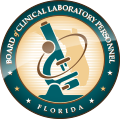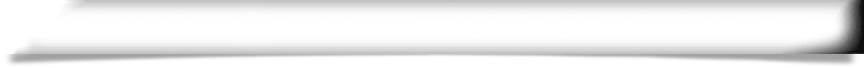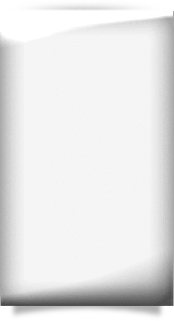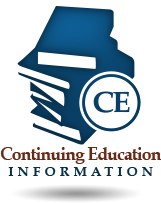Thank you for participating in reporting test results to the COVID-19 Reporting Portal. The COVID-19 Reporting Portal is a web-based application that supports both direct data entry and batch data submission. Mandatory reporting requirements are outlined by Florida Department of Health Executive Order 20-013, section 381.0031, Florida Statutes, and Florida Administrative Code Chapter 64D-3, and state all health care practitioners, laboratories and facilities, including long-term care facilities, must report both negative and positive COVID-19 test results, including point-of-care rapid test results, within 24 hours of the result being known. Please use Google Chrome or Mozilla Firefox when accessing the COVID-19 Reporting Portal.
Facility Registration Information:
To register your facility to the COVID-19 Reporting Portal, use the following link: https://elrportal.floridahealth.gov/FacilityRequest/RequestForm
- Provide the email address that will be associated with your facility. The portal will verify that the email address has not been previously used.
- Continue filling out the Facility Details and Admin User Details sections. Select the Submit Request button once you have filled the required fields.
- A link will be emailed to the provided email address. Follow the link to confirm your request. A confirmation email will be sent to verify your successful submission.
- Your request will be reviewed and either approved or rejected. If approved, an invitation email will be sent to complete your user registration request. If rejected, you will be notified with the reason via email, and you can submit a new request with your corrections.
- When user registration is completed, you can begin reporting using the reporting link.
- Until you have access to the reporting portal, or you have established an electronic laboratory reporting feed and it is in production, please continue to fax results to your local county health department within 24 hours. For a list of county health departments and their reporting contact information, please visit https://floridahealthcovid19.gov/county-health-departments/.
Reporting:
To report data to the COVID-19 Reporting Portal, use the following link: https://floridahealthcovid19.gov/
Direct Data Entry: Test results can be reported by using the direct data entry method by selecting the Enter Result button in the Recent Results tab and filling out all the required fields. Please select Save to submit results.
Batch Data Entry: Test results can be reported by using the batch data entry method by submitting a .csv file that fulfils the provided requirements. Technical assistance can be provided to assist facilities with reporting through this method.
Contact Information: The COVID-19 Reporting Portal user manual is accessible through the portal.
For any questions or assistance with facility registration or data entry, please email the contact for the COVID-19 Reporting Portal at COVID19PortalEnrollment@flhealth.gov.